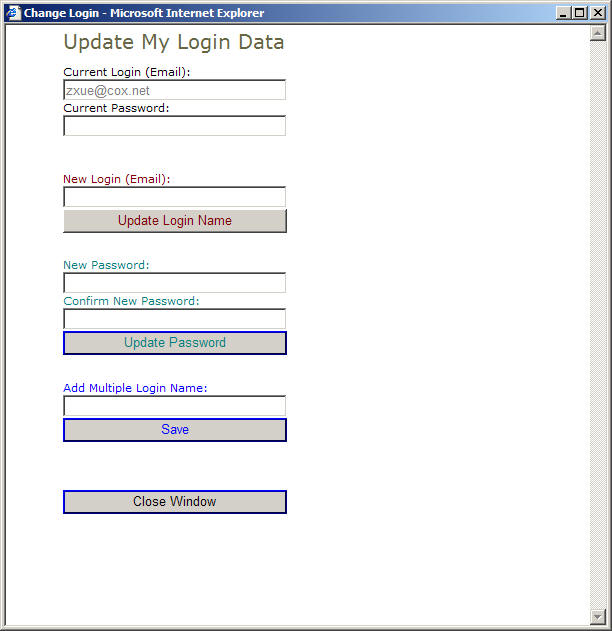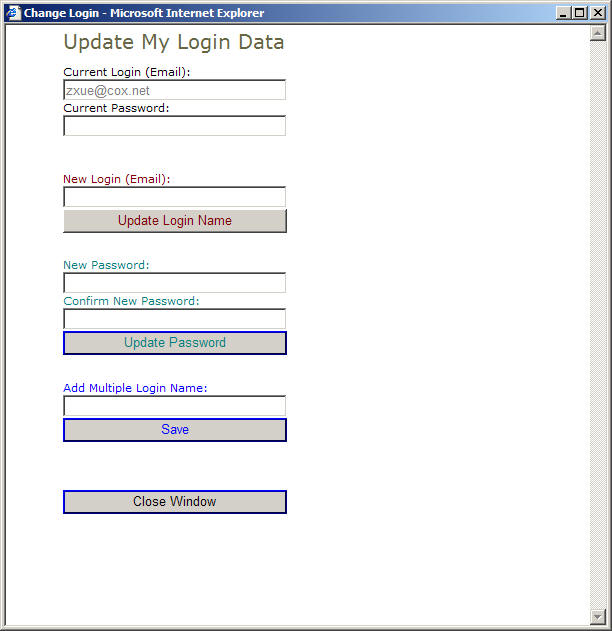
How to change my password or login name?
You can can your password or login name by clicking the Update Login or Password button.
To change your login, enter your current password, and your new login name (email). This new login must have not been used by anyone else.
To change your password, enter your current password, new password, and confirmation password. Use up to 20 alphanumeric characters.
Note: You may not change your login and password at the same time.