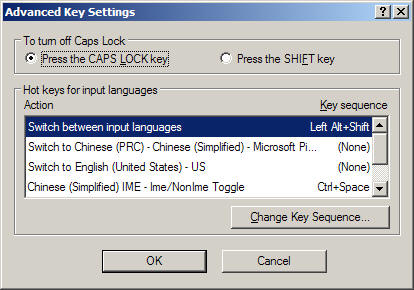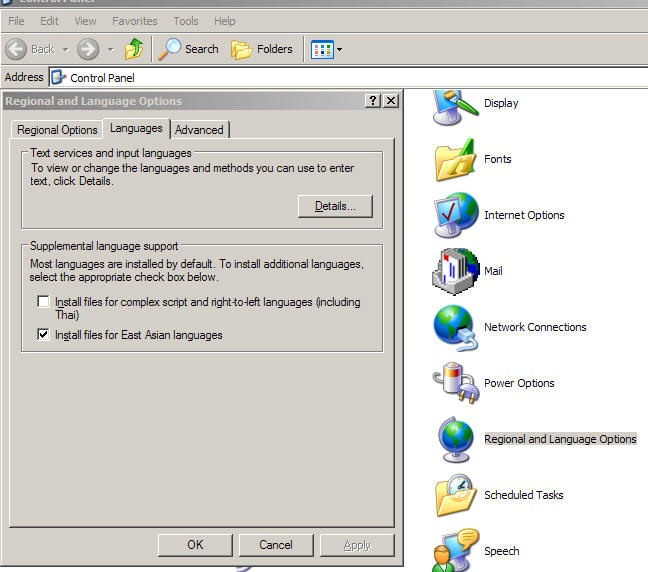
For Windows 2000 and WindowsXP users
First, make sure that you have installed East Asian languages. Check your
computer's Regional and Language Options in Control Panel.
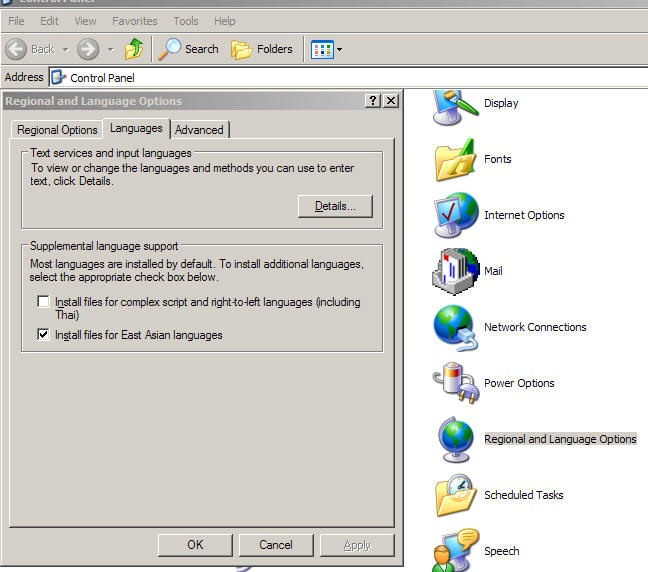
Then, Add Chinese (PRC) input language. Click the Detail button shown above, click the Add button as shown below.

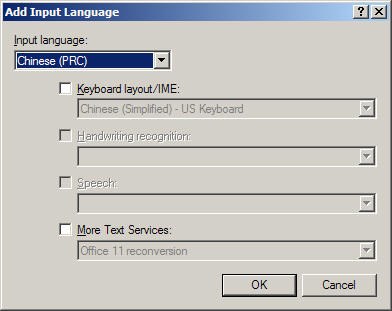
Once you have the Chinese language installed, you can review and modify the language settings. Select Chinese Simplified, and Click Properties.

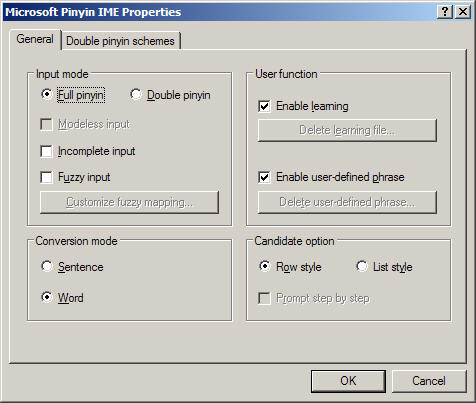
To switch from English input to Chinese input, vice versa, press Alt (left side) and Shift. You can change the key sequence by changing the Key Settings.